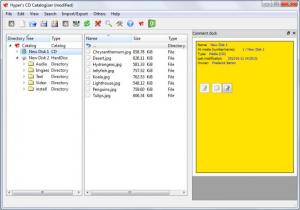CdCat
2.2.0
Size: 9.73 MB
Downloads: 3801
Platform: Windows (All Versions)
If you catalog your data, it will be much easier and faster to find specific files, especially if you keep them on optical discs. CdCat can store snapshots of entire file systems in just a few seconds. Even if you catalog your CDs and DVDs, the software allows you to explore their contents, without inserting the actual discs.
CdCat is distributed under a General Public License, which means that it is absolutely free. Instead of launching a setup wizard and following its instructions, you just need to extract the software's files from an archive. You can run it, without any problems, on Windows, Mac OS X, OS 2 and Linux.
Catalogs are displayed as parent folders in a tree structure and you can view the contents of their sub-folders in the central region of the interface. When creating a new catalog, you can specify its category, the owner's name and type a short description. The same type of information can be inserted when adding new discs or folders to the database. In addition, you must select a folder or a drive from a tree menu.
A series of configurations can be made before scanning and adding new media. You can decide to include or exclude readable items, like permissions, dates, comments, MP3 tags and many more. It is also possible to include contents from file types of your choice. The interesting part is that CdCat allows you to include part of these contents, by setting up a maximum size. Additionally, you can select third party applications as content viewers.
The information you type or include can be viewed on the right side of the interface, when you select a file, a folder or a catalog. A few options can be found in the same area and you can use them to edit and refresh the category page, the comment page and to show a file's contents. The available options, located on a toolbar and in the top menus, allow you to sort your media, by various criteria, loan it or search for data in certain discs or folders or in the entire database.
Pros
Discs and folders can be cataloged instantly. The software can include a wide range of information, like permissions, file properties, MP3 tags and more. You can sort your data, mark it as borrowed or returned or export it in CSV, HTML or XML format.
Cons
The software is not compatible with 64-bit operating systems. With CdCat's simple, but effective features, you can manage your data in a fast and efficient manner, regardless if your files are on your local partition or on removable memory devices.
CdCat
2.2.0
Download
CdCat Awards

CdCat Editor’s Review Rating
CdCat has been reviewed by Frederick Barton on 15 Jan 2013. Based on the user interface, features and complexity, Findmysoft has rated CdCat 5 out of 5 stars, naming it Essential